Introduction
A fingerprint safe is an efficient way to store valuables, offering quick access with just a touch. However, there are times when resetting becomes necessary, such as when you need to update fingerprints, fix malfunctions, or prepare the safe for a new user. Resetting might sound complicated, but it’s a straightforward process when approached step by step. This article will explain how to reset a fingerprint safe, troubleshoot common problems, and maintain your safe for long-term use.
Why You Might Need to Reset Your Fingerprint Safe
There are several situations where resetting your biometric safe becomes necessary:
- Adding or removing users is easier after clearing the stored fingerprints through a reset.
- Forgetting the user code can lock you out, but resetting allows you to regain access.
- A malfunctioning fingerprint scanner may require a reset to restore proper functionality.
- After replacing dead batteries, resetting ensures the system operates as expected.
- If you are selling or transferring ownership of the safe, resetting clears all stored data for privacy.
Recognizing these situations helps you understand when and why resetting your digital fingerprint safe is essential.
Step-by-Step Guide to Resetting a Fingerprint Safe
Resetting your fingerprint safe is simple if you follow these steps:
- Locate the reset button, which is usually inside the battery compartment or on the back panel of the door.
- Long press the button until you hear a beep or see an indicator light flash. This signals that the reset process has started.
- Re-register fingerprints by placing your finger on the scanner multiple times at different angles for accurate recognition. Refer to your manual for specific instructions.
- If your safe uses a numeric code in addition to fingerprints, set up a new user code by entering it on the keypad and confirming it as directed in the manual.
- Test both the fingerprint scanner and the new code to ensure they work properly before closing the safe.
For Ozone safes like the Fort AB 66 Anti-Burglary Safe (78 Litres) or Safilo Bio-2 Fingerprint Safe (55 Litres), resetting is designed to be user-friendly and quick.
Troubleshooting Issues After Resetting
Sometimes resetting doesn’t go as planned, and issues can arise. Here’s how to address common problems:
- If fingerprints aren’t recognized after resetting, clean both your finger and the scanner surface with a soft, dry cloth before trying again.
- When pressing the reset button doesn’t work, check whether it’s stuck or obstructed by dirt.
- Continuous beeping often indicates low battery power; replace batteries with high-quality alkaline ones immediately.
- If there’s no response after resetting, ensure all connections are secure and repeat the process carefully.
- For safes displaying error messages like “FP-FUL” (fingerprint memory full), hold down the green reset button to clear old fingerprints.
If troubleshooting doesn’t resolve your issue, contact Ozone customer support via email at customercare@ozone.in or call +91-9310012300.
Tips for Maintaining Your Fingerprint Safe
Proper maintenance ensures your fingerprint safe works efficiently over time:
- Clean the fingerprint scanner regularly using a microfiber cloth to remove dust or smudges that may affect recognition accuracy.
- Replace batteries promptly when low-power indicators appear; always use high-quality alkaline batteries for better longevity.
- Keep your safe in a dry environment away from extreme temperatures or humidity that could damage its components.
- Test all registered fingerprints periodically by opening the safe with each one to ensure they remain functional.
- Store backup keys securely in an accessible location outside of the safe in case of emergencies.
Following these tips will help keep your digital fingerprint safe reliable and easy to use.
Why Ozone Safes Are an Excellent Choice
Ozone offers a wide range of safes designed for modern needs, combining practicality with advanced technology:
- The Ozone Fort AB 66 Anti-Burglary Safe (78 Litres) is built with durability in mind and provides ample storage space for homes and offices.
- The Ozone Safilo Bio-2 Fingerprint Safe (55 Litres) offers instant access through advanced fingerprint technology and is compact enough for smaller spaces.
- The Ozone BAS I10 Digital Safe (7.9 Litres) features a keypad interface that ensures smooth functionality in compact settings.
- The Ozone BAS 20 Digital Safe (16.11 Litres) combines ease of use with dependable performance, making it ideal for home or office use.
Visit our experience center at ozone.in/experience-centre to explore these products in person.
Conclusion
Resetting your fingerprint safe is straightforward if you follow clear instructions and take care of regular maintenance tasks like cleaning and testing fingerprints periodically. Whether you’re updating access credentials or troubleshooting minor issues, understanding how your biometric system works ensures smooth operation every time.
Ozone offers reliable solutions like the Fort AB 66 Anti-Burglary Safe and Safilo Bio-2 Fingerprint Safe that make managing access simple and efficient. For more information about our safes or assistance with troubleshooting, contact us via email at customercare@ozone.in, call +91-9310012300, or connect with us through WhatsApp at Ozone WhatsApp Channel.
Reset Fingerprint Safe: Answers to Your Most Common Questions
Locate the reset button inside the battery compartment or back panel of your safe’s door, press it for 5–10 seconds until you hear a beep, then re-register fingerprints following manual instructions.
Clean both your finger and the scanner surface before use; if problems persist, re-register fingerprints from different angles for improved accuracy.
Replace dead batteries promptly with high-quality alkaline batteries; use backup keys or override codes if locked out during this time.
Most safes store registered fingerprints indefinitely unless manually cleared during a reset process.
Yes! Many safes allow multiple fingerprints; models like Ozone Safilo Bio-2 support up to 29 unique registrations at once.


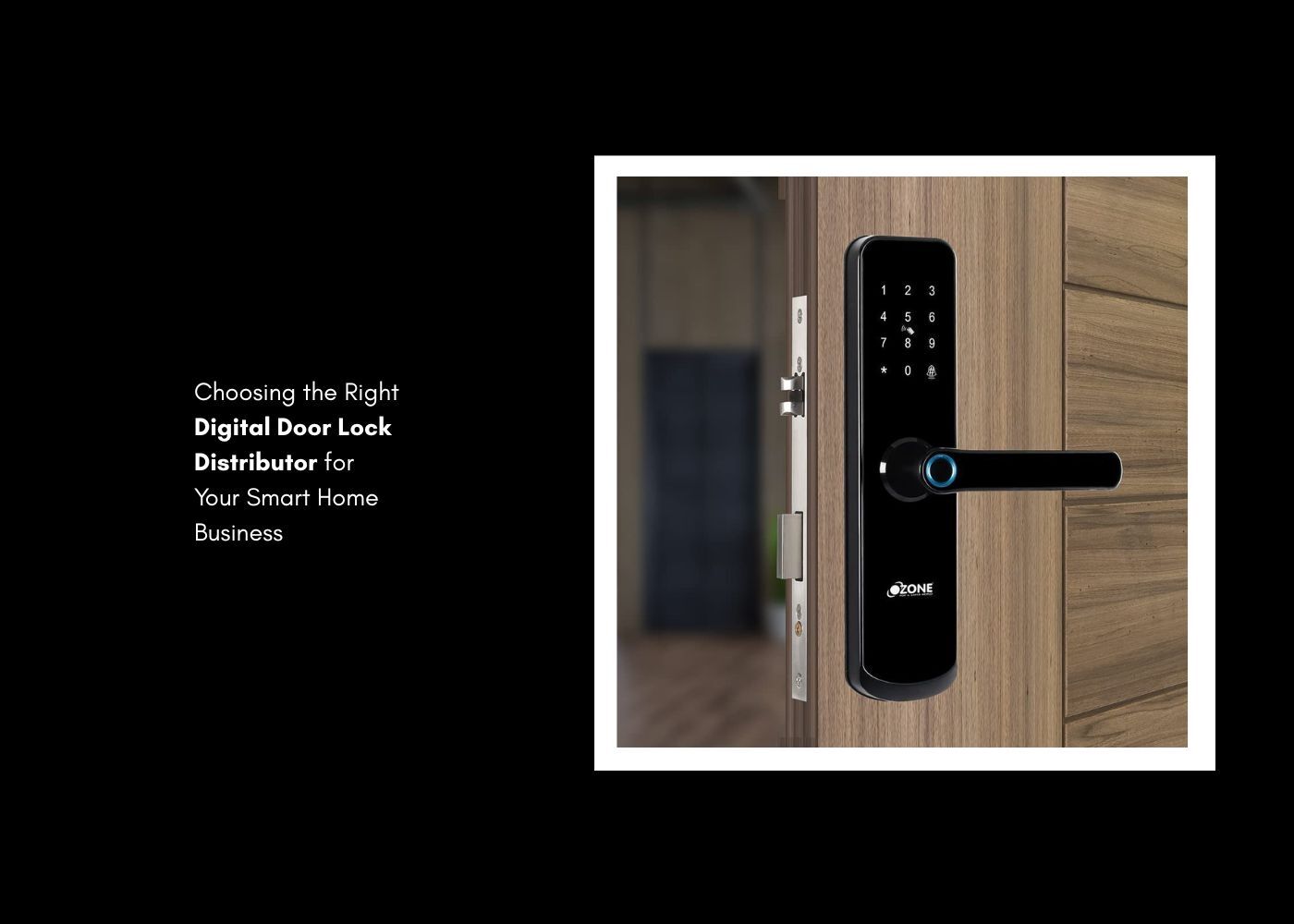






Electronic Safes